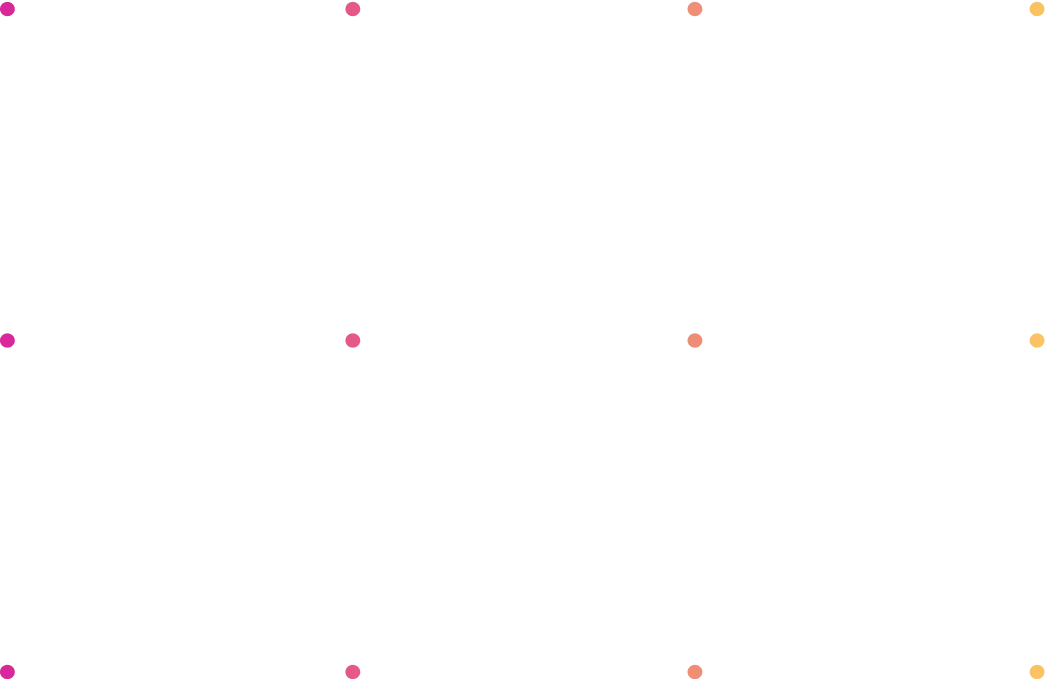User Interface (UI) plays a crucial role in our daily lives, as the digital experiences of the products you use every day depend on it. Interactive elements are a core piece of every app in the digital realm, playing a major role in fulfilling user expectations. This blog post delves into the design landscape of UIs. We will cover the basics, evolution, and design trends so you understand why UIs are so important for digital products.
What is User Interface (UI)?
In simple terms, a UI refers to the point of interaction between humans and a digital device, such as desktop computers and mobile phones. UI elements involve visual representations of progress bars, list boxes, dropdown lists, and dropdown menus, just to name a few. When discussing UIs, we often think of Graphical User Interfaces (GUIs). Yet, UIs can also include voice-controlled systems, brain-computer interfaces, and gesture-based interaction systems.
User Interface Design Evolution
Before GUIs in the 1980s, users interacted through command-line interfaces. Text-based environments, in which users needed to write a specific command using programming languages to perform a task. Yet, when GUIs first appeared, they made human-machine interactions more accessible and user-friendly.
Graphical User Interfaces, used by most major computer Operating Systems, introduced visual elements such as icons, windows, and menus, making interaction models a lot easier for users. For instance, the iconic introduction of the Apple Macintosh in 1984 marked a huge shift with its graphical interface, setting the stage for pioneering applications.
As GUIs evolved, they improved the User Experience (UX), opening up new possibilities, allowing Software Developers to create more appealing and intuitive apps. For example, the drag-and-drop functionality, window management, graphical feedback, and customizable interfaces transformed how users interact with GUIs.
Recently, we have witnessed the rise of voice and gesture-based User Interfaces. Advancements in Machine Learning (ML) and Natural Language Processing (NLP) have been a game changer in their emergence. Virtual voice assistants like Siri and Alexa have allowed us to interact with devices through voice commands. These hands-free interfaces have transformed how we access information, control smart devices, and perform everyday tasks. Similarly, gesture-based interfaces have also taken digital products to a new level, becoming an invaluable asset for the gaming industry.
How to Design User Interfaces in 2024?
Given the fast-evolving technological landscape, designing UIs in 2024 requires a forward-thinking approach! Designers must take into account current and future trends while embracing innovation and staying true to key design principles. That's how designers make UIs that stand the test of time. But what are the critical principles and the challenges of well-designed User Interfaces?
Designing UIs requires focusing on simplicity and minimalism. Interfaces designed with this in mind are intuitive and easy to navigate. Actually, a brilliant UI should be simple and focused on essential elements to diminish cognitive load. This way, users can interact with the interface effortlessly, enhancing their overall experience.
Additionally, accessibility will remain vital to make UIs inclusive for all users. Screen readers, Voice User Interfaces, and customizable settings are popular technologies for crafting accessible interfaces.
Personalization is also crucial to create immersive and engaging visual designs. Anticipating users' needs is a key factor that can lead to captivating experiences through beautiful designs. Also, tailoring interfaces to individual users through data-driven insights and high-quality content helps create a sense of connection. This way, UI Designers can foster long-term user engagement.
Yet, designing UIs, especially for emerging technologies, comes with its own set of challenges. Designers must create UIs that work seamlessly across different display screen sizes as devices get more varied. Adopting a responsive design approach to UI elements helps support consistent User Experience (UX) Design across the board. Besides, privacy and security concerns will require careful consideration to ensure user trust in the UI. Successful UIs go hand in hand with robust data protection measures, such as transparent data handling practices and user-friendly privacy settings.
The Future of User Interface Design
Artificial Intelligence and UI Design
Artificial Intelligence (AI) is already playing a significant role in UI Design. AI-powered UIs can adapt to user behavior, personalize experiences, and anticipate their needs. Think of chatbots providing real-time customer support to AI-driven recommendations. Integrating AI into UI Design helps designers enhance user convenience and efficiency.
AI isn't only improving UI Design techniques. It's revolutionizing the design process. AI can leverage design software to analyze user data and predict trends. This way, it aids designers in creating UIs that resonate with their target audiences. Data-driven approaches help ensure that UIs are appealing, engaging, and fully functional. Ultimately, AI helps designers meet the evolving needs of users.
VR/AR and UI Design
Virtual Reality (VR) and Augmented Reality (AR) are poised to transform UIs in the coming years. To be fair, they're already doing it. These immersive technologies create new opportunities by seamlessly merging the digital and physical worlds. With VR and AR, users can experience interfaces in three-dimensional spaces, enabling more intuitive and engaging interactions.
Moreover, VR and AR are not limited to entertainment or gaming apps. In 2024, we expect to see increasing uses for these tools in various industries. For instance, architects can use VR to walk clients through virtual building designs. As a result, they have a more immersive and collaborative design process. Similarly, eCommerce platforms can leverage AR to enhance the shopping experience. With AR, users can check their products in their own space before buying.
Why is User Interface Important?
The importance of UIs in tech can't be overstated. A well-designed UI blends with UX Design to enhance efficiency and user satisfaction. On the other hand, a poor UI can lead to frustration and confusion. It can also cause low engagement and high bounce rates. Just like UX Design, UIs are essential for Product Development.
One key aspect of UI Design is accessibility. It’s not only moral and imperative, but inclusive UIs are already becoming a legal requirement in many countries. Key features include screen readers for visually impaired users and keyboard navigation for motor-impaired users. Color contrast options for users with color blindness are another common example.
Conclusion
UI Design is a crucial aspect of digital devices that has come a long way and continues to evolve with each passing year. Integrating AI, VR, and AR, along with the principles of simplicity, accessibility, and personalization, will define the future of UIs. Staying ahead of the trends and embracing innovations will help integrate digital devices into daily interactions. That will also help blend stunning interface elements with advanced features. As a result, products will provide more accessible, intuitive, and enjoyable experiences.



%20vs.%20User%20Interface%20(UI).webp)